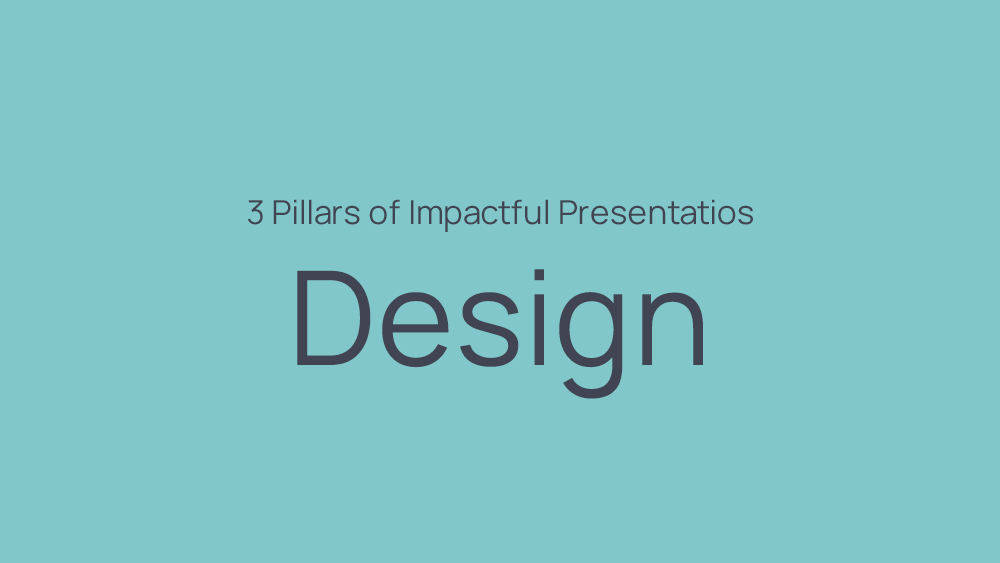
The 3 Pillars of Impactful Presentations – Design
In part 1 of this series on how to create winning presentations, we focused on drafting compelling content.
Today we will talk about how to use smart presentation design to conceptualize your ideas and convey information clearly and powerfully. Just as your content, design needs to match the situation and audience.
While there is no shortage of design elements to choose from (such as fonts, colours, visuals, etc.) it is important to carefully select a design that will bring your key messages to life.
The good news is that you don’t need to be a talented artist to leave a great impression. People often confuse beautiful design with effective design. While beautiful design is nice to have, effective design is key to engage your audience as it guides them along the path of your argument and reinforces your brand.
Here are our main tips on how to design for impact, clarity and consistency:
1. Use layout to control the flow of information
Most Western languages read left to right, top to bottom. Knowing this natural reading order, you can direct people’s eyes to certain key parts of a slide that you want to emphasize. Using layout is a simple but effective way to control the flow and hierarchy of information. Ideally, you want people to see your most important information first and your next most important information second. Essentially, you want people to be presented with the right information at the right time.
2. Use visuals to increase retention
Research shows that people only remember 10% of textual information. However, when a relevant visual asset (e.g. photo, video, infographics) is included, your audience will recall 65% of the presented information. Visual content reaches the brain in the most efficient way as our brains are hardwired to make sense of visual information. With this in mind, keep the text to a minimum and incorporate relevant visuals to enhance your message.
3. Make legibility a priority
What may seem clear on the computer screen may not be legible from across the board room. Try reducing the spacing between lines rather than reducing the text size. Align all elements and make sure the position of the headline is in the exact same spot on every slide. The font size should not change either. Use whitespace and maintain a high level of contrast between your text and the background.
4. Use colour to communicate
Colour is one of the most powerful communication tools. It emphasizes information, shows priority and can set a mood. For instance, red often evokes energy and excitement while blue symbolises depth and stability. Bear in mind how colours affect each other. Fully saturated complementary colours will appear to vibrate when placed next to one another. Consequently, it is highly recommended to keep your colour palette simple.
5. Use powerful images to increase emotional appeal
Images help support your message and elicit an emotional response that increases impact. They help the audience connect with the core message on a more emotional level. Crop and resize your high-quality images to the required height and width before importing them. Never simply stretch a low-resolution photo to make it fit your layout. Be cautious of copyright issues, when using images from the internet.
Now that you have gained insights into how to draft compelling content (part 1) and design for impact (part 2), look out for our last part of this three-part series which will focus on delivering effective presentations.
Call to Action
Are you ready to WOW your audience at your next event? To get you started, click here to access your free PowerPoint template.
