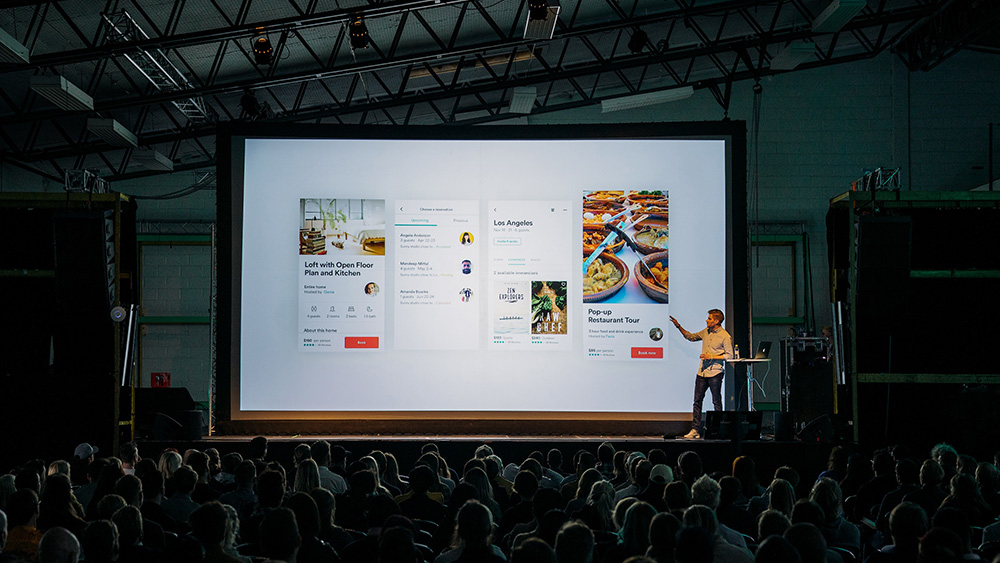
Next Slide | by Dominic Wells
Ever found yourself giving an important presentation and calling out ”Next slide” to your hastily recruited colleague who has the straightforward but stressful task of hitting ‘Enter’ at the exact time you want to show a new slide?
Presentations can be challenging enough without making life harder for yourself. I recently watched Executive Chairman of Google, Eric Schmidt presenting using the “Next Slide” method. It sounded quite awkward and distracting and I sure wouldn’t want to be the Enter presser who screwed it up for the big boss!
Now, I know I’m not, but if I was, the head of Google and worth a couple of billion dollars I would invest 100 bucks in a Wireless Presenter. These neat gadgets unshackle you from your computer and give your Enter pressing buddy a much needed holiday. They allow you to discreetly transition slides back and forth, they feel great in your hand (perfect for pen jugglers and coin janglers) and even allow you keep your audience at bay with a retina destroying laser pointer.
I personally never leave home without my Logitech R400 which transmits wirelessly to a USB receiver that fits neatly into the unit when not in use.
Using a wireless presenter takes a bit of practice, give yourself time to get a feel for it and for best results use it discreetly (overtly pointing and clicking at the screen …. probably defeats the purpose).
I hope this tip helps with your next presentation.
